If you have received a roof deflection notification, it means that your roof is sagging under load. You are probably wondering what to do next?
STEP 1: You undoubtedly need to log in to the Platforma Inteligenty Dach application
STEP 2: In the notification bar on the right side of the screen, you will find an unread notification about the Point Status Change. The platform has been designed so that you will immediately find out about:
– which point changed the status,
– to what extent has the change been made,
– type of sensor,
– the building in which the sensor is located,
– individual sensor ID,
– annotation of who read the notification.

STEP 3: To go straight to the tab of a given building, just click on:
– type of sensor,
– or a building,
– or sensor ID.
The system will automatically redirect you to the Building view with the sensor with changed status. This sensor will be highlighted on the map, also in color, so you can locate it quickly. A small graph will appear on the right showing the data to be analyzed. We recommend that you go to the Measurements tab for a deeper analysis of the measurements in selected time intervals.
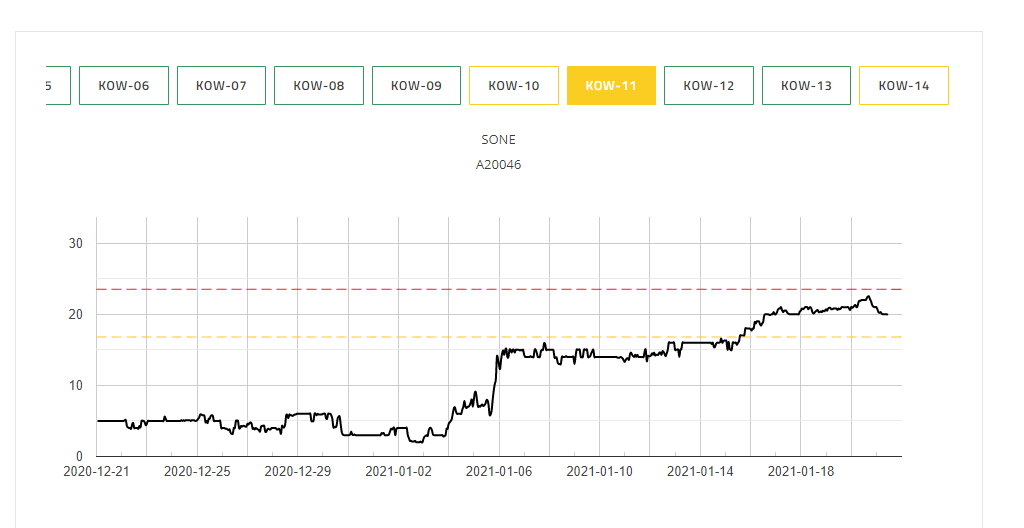
If you want to learn more about how the Smart Roof Platform works, click on the link below.

